TDS TV+ for Business Support
Got a question? Here's how to find answers:
- Use the help screens.For general troubleshooting, go to the Home screen, select the Menu icon (an icon that looks like three horizontal bars), then choose System & Account > Help.
- Use online support.
- Call Customer Support. If you still have questions, contact a TDS TV+ Customer Service agent by calling 1-866-9-TDSBIZ (1-866-983-7249).
- Stay Current. This product is frequently updated to optimize performance. The most up-to-date user instrutions can always be found at tdsbusiness.com/tvplus-userguide.