How to use TDS TV+
Restart a show already in progress
Catch up on shows you’ve missed in the last 72 hours or those already in progress with Start Over. Shows that can be started over, are indicated with in the Guide or mini guide (pressing DOWN while watching live TV). Or, when you highlight an episode on the series screen, you’ll be given an option to “Start Over”.
Tip: Fast forwarding may be disabled on some “Start Over” shows.
Simply highlight the show, then press and hold OK to start over.

Command also may say “Watch now from Start Over”
- Restart: If you start watching a live show when it is already in progress, start over from the beginning. You’ll see a tip that says “press and hold OK to start from the beginning”