How to use TDS TV+
Navigate TDS TV+ without using the full guide
To take a quick look at what else on while you’re watching another show, press UP on the navigation circle of your remote control. The QuickView panels will appear over the video you are watching.
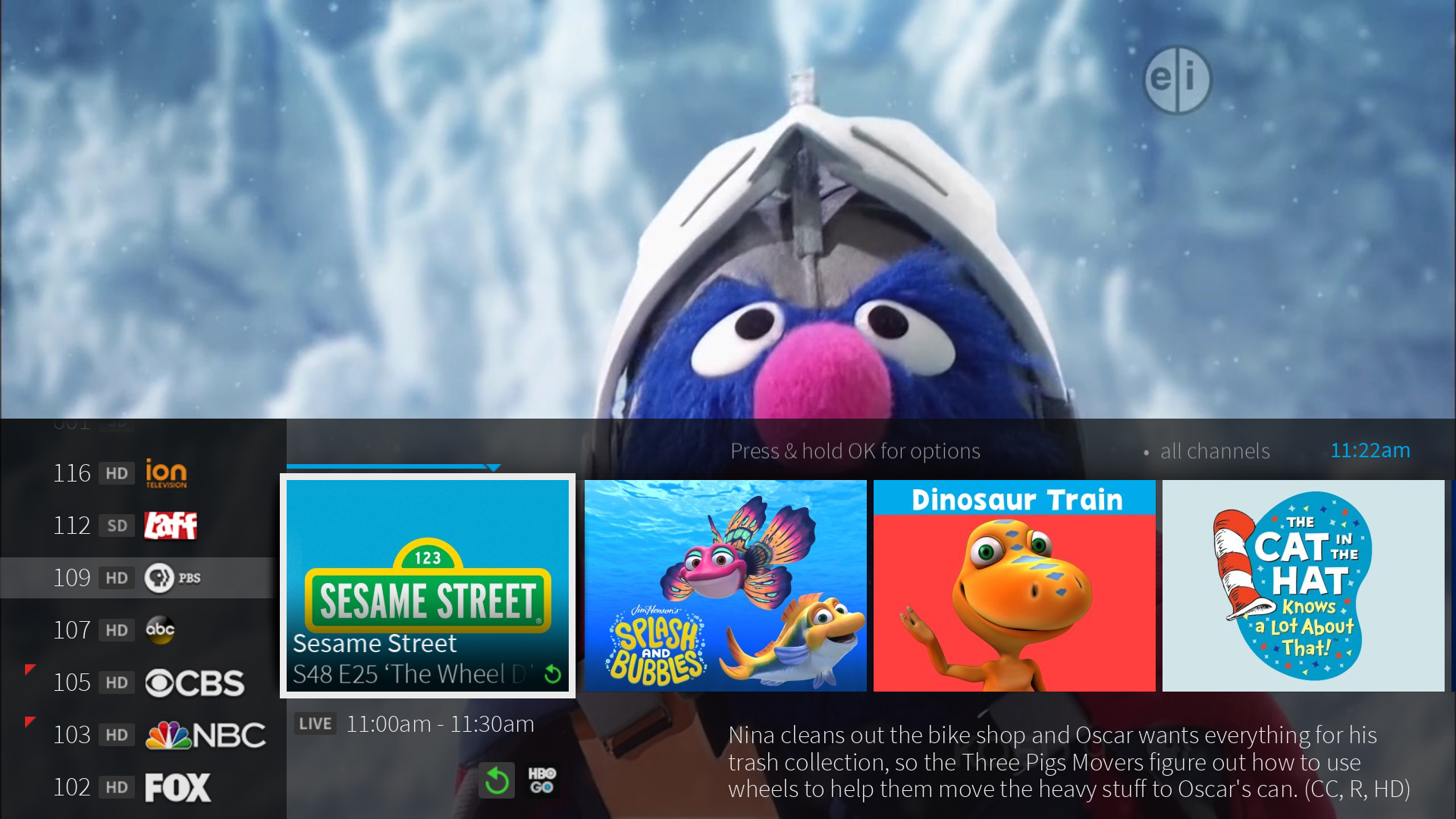
QuickView panels appear over the video you’re watching, with just a click of your remote control:
UP shows you what’s coming up on live TV with a mini guide. To close this panel, press back arrow or Exit button.
- While in the mini guide, move up and down to browse channels in your lineup
Select a program currently on live TV by pressing the center button (OK) to change to that channel.
Press LEFT to highlight the channels in your mini guide, press the center button (OK) to bring up the Channel Options and add as a favorite.
Tip: Filter your mini guide view to only include your favorite channels in the same location.