| Anonymous Call Rejection |
Phone |
✓ |
✓ |
|
Prevents restricted phone numbers from reaching you. |
| Automatic Callback |
Phone |
✓ |
✓ |
|
Receive notification on your phone when someone within your organization, who was busy when you previously called, becomes available. |
| Basic Call Logs |
Phone |
✓ |
✓ |
✓ |
Get access to helpful information (such as: date, time, duration, and more) about placed, received, and missed calls. |
| Call Forwarding Always |
Phone |
✓ |
✓ |
✓ |
Send all your calls to a different number. |
| Call Forwarding Busy |
Phone |
✓ |
✓ |
✓ |
Send calls to another number when you’re busy (example: on the phone or have Do Not Disturb on). |
| Call Forwarding No Answer |
Phone |
✓ |
✓ |
✓ |
Send calls to a different number if you can’t answer. |
| Call Forwarding Not Reachable |
Phone |
✓ |
✓ |
✓ |
Never miss a call, even in the event of disaster, by setting up an alternate number for receiving calls. |
| Call Forwarding Selective |
Phone |
✓ |
✓ |
|
Send incoming calls from specified callers to the numbers of your choice, based on time, date, or phone number. |
| Call Notification (email or text) |
Phone |
✓ |
✓ |
|
Get an email or text when you receive a call. You can get a notification for all calls or only specific phone numbers. |
| Call Park |
System |
✓ |
✓ |
✓ |
Hold a call in a virtual location, so any member of your organization can retrieve it. |
| Call Pickup |
Phone |
✓ |
✓ |
✓ |
Quickly answer an incoming call intended for a different line in your office. |
| Call Pull |
UC |
✓ |
✓ |
|
Seamlessly move active calls between your cell phone, desk phone, soft phone, or tablet. |
| Call Transfer |
System |
✓ |
✓ |
✓ |
Send a call straight to another phone, or have a quick discussion with a colleague before connecting them to a caller. |
| Call Waiting |
Phone |
✓ |
✓ |
✓ |
Answer a second call while you’re on the phone. |
| Caller ID |
System |
✓ |
✓ |
✓ |
Know who’s calling before you even answer the phone. |
| Click to Dial |
UC |
✓ |
✓ |
|
Place calls to your contacts with a single click using the desktop client. |
| CommPilot Express |
Phone |
✓ |
✓ |
|
Set up profiles that will handle incoming calls differently, depending on if you are in the office, traveling, telecommuting, or unavailable. |
| Communication History (call, chat & VoiceMail) |
UC |
✓ |
✓ |
|
Access your 60 most recent communications (including: calls, chats and voicemail messages), depending on the package purchased. |
| Contact Management |
UC |
✓ |
|
|
Create groups and organize favorites, so you can quickly access the people you communicate with most frequently. |
| Desktop Share |
UC |
✓ |
|
|
Allow team members to see your desktop on their computers during meetings. |
| Direct Inward Dialing (DID) |
System |
✓ |
✓ |
✓ |
Give each of your employees a dedicated phone number. |
| Directed Call Pickup |
Phone |
✓ |
✓ |
✓ |
Answer a coworker’s phone from your desk. |
| Do Not Disturb (DND) |
Phone |
✓ |
✓ |
✓ |
Lets team members and customers know you’re busy without picking up the phone to talk to them. |
| Enhanced Call Detail Reporting |
System |
✓ |
✓ |
|
Access historic or close-to-real-time call activity information for all numbers in the organization. |
| Enterprise Directories |
System |
✓ |
✓ |
|
An easy way to look up numbers, users, and their department within your managedIP Hosted system. |
| Group Paging |
System |
✓ |
✓ |
✓ |
Send a one-way audio message to all phones or groups. |
| Highlight to Dial |
UC |
✓ |
|
|
Select any number and complete the keyboard command to place the call using the desktop client. |
| Instant Message (chat, file transfer, group chat) |
UC |
✓ |
|
|
Send messages, host virtual meetings, and share files within a chat window. |
| Last Number Redial |
Phone |
✓ |
✓ |
✓ |
Push one button to call the last number you dialed. |
| Music On Hold User |
Phone |
✓ |
✓ |
|
Advertise specials and offers to customers while they are on hold. |
| N-Way Call |
System |
✓ |
✓ |
|
Add up to 12 participants to an ad hoc conference call. No conference bridges or access codes required. |
| Outlook Integration |
UC |
✓ |
✓ |
|
Quickly access call, email, and calendar presence for Outlook contacts. |
| Presence (Desktop & Telephone) |
UC |
✓ |
|
|
See if a coworker is available to have a conversation, and view the best device or application to reach them. |
| Priority Alert |
Phone |
✓ |
✓ |
|
Set ringtones for specific callers. |
| Privacy |
System |
✓ |
✓ |
✓ |
Stops customers from reaching your CEO or other select team members. Privacy hides certain employees from the directory, Auto Attendant, and Status Connect. |
| Push To Talk |
System |
✓ |
✓ |
✓ |
Send a page via phone to a coworker. This is a great feature for receptionists to notify employees when a customer has arrived for a meeting. |
| Remote Office |
UC |
✓ |
✓ |
|
Turn any phone into your office phone to make and receive calls. |
| Remote Teleworker |
System |
✓ |
✓ |
|
Gives your work-at-home or small branch employees full access to the managedIP system. |
| Selective Call Acceptance |
Phone |
✓ |
✓ |
|
Lets you determine which calls you want to receive, based on predefined criteria like: phone number, time, or day of the week. |
| Selective Call Rejection |
Phone |
✓ |
✓ |
|
Allows you to block calls based on specific criteria you select. |
| Sequential Ring |
Phone |
✓ |
✓ |
|
Set up a “find-me” list of phone numbers to call. For example, have your desk phone ring twice, then your cell phone, then your home office line. |
| Shared Call Appearance |
Phone |
✓ |
✓ |
|
Give your employees access to other users’ lines. For example, one employee can answer and make calls on a coworker’s line. Great for administrative assistants or small offices where anyone may answer an incoming call. |
| Simultaneous Ring Personal |
Phone |
✓ |
✓ |
|
One of the most popular features on the system! Allows your calls to ring several numbers at once (e.g. your desk phone and your cell phone). |
| Soft Phone |
UC |
✓ |
✓ |
|
Make, receive, and transfer calls using the desktop application on your computer. |
| Speed Dial 8 |
Phone |
✓ |
✓ |
|
Dial your eight most commonly called numbers with a single-digit code. |
| Speed Dial 100 |
Phone |
✓ |
✓ |
|
Dial your 100 most commonly called numbers with a two-digit code. |
| Status Connect |
Phone |
✓ |
✓ |
|
See if coworkers are on a call, receiving a call, or available. |
| Three-Way Call |
Phone |
✓ |
✓ |
✓ |
Add a third person to a call for a seamless three-way calling experience for all parties. |
| Unlimited Domestic Long Distance |
System |
✓ |
✓ |
✓ |
Unlimited domestic long distance comes standard with our packages.* |
| Virtual Collaboration Room (My Room) |
UC |
✓ |
|
|
Collaborate with teammates using your own private, digital meeting room. Great for desktop sharing, group chats, and conference calls. |
| Voice Mail |
Phone |
✓ |
✓ |
✓ |
Receive email or text notifications when callers leave a message and retrieve messages remotely. |