How Does an Access Point (AP) Work? A Small Business Guide
Ever had an important video call freeze at the worst possible moment? Employees in the back office waiting forever for a file to download? A point-of-sale system lagging during a rush, holding up the line? Security cameras dropping offline when you need them most?
In many cases, the internet speed coming into your business isn’t the issue—it’s the Wi-Fi coverage and network congestion inside your space. A single router often can’t provide strong, consistent signals to every device, especially in larger offices or businesses with multiple connected systems.
That’s where an access point (AP) comes in. APs extend your Wi-Fi coverage, reduce dead spots, and keep your connection strong, even when more devices are online. Let’s break down what they are, how they work, and why they might be exactly what your business needs.
Understanding Access Points
An AP is a networking device that extends your business’s Wi-Fi coverage. Instead of relying on a single router to handle everything, APs provide multiple opportunities for devices to connect, preventing congestion and improving performance.
How Does an AP Work?
- Extends Wi-Fi coverage: APs eliminate dead spots by bringing a strong wireless signal to every part of your office.
- Connects wireless devices to a wired network: Think of an AP as a bridge between your wired local area network (LAN) and wireless devices like laptops, tablets, and smartphones.
- Handles multiple connections efficiently: Unlike traditional routers, APs are designed to support dozens (or even hundreds) of devices without slowing down your network.
Access Point vs. Wireless Router: What’s the Difference?
A wireless router combines multiple functions: it connects your business to the internet, directs network traffic, and provides basic Wi-Fi coverage. However, routers have limited range and capacity—which is where APs come in. If you’re struggling with slow speeds and spotty Wi-Fi, an AP might be just the thing to drastically improve performance.
| Feature | Wireless Router | Access Point (AP) |
|---|---|---|
Provides internet access
|
✅ Yes | ❌ No |
Expands Wi-Fi coverage
|
❌ Limited | ✅ Yes |
Supports multiple device connections
|
❌ Limited capacity | ✅ Designed for high-density networks |
Handles Internal Office Communication
|
❌ No | ✅ Yes |
Why a Small Business Might Need an Access Point
An AP isn’t just about getting better Wi-Fi—it’s about making sure your business runs smoothly and securely without frustrating connection issues. Whether you’re struggling with slow speeds, dead zones, or too many devices competing for bandwidth, adding an AP can make a big difference.
No More Dropped Wi-Fi Mid-Call
Ever had a video call freeze at the worst moment? Or employees lose connection when they move around the office? That’s more than annoying—it disrupts business. An AP strengthens your Wi-Fi, giving you a steady, reliable connection everywhere, from the conference room to the back office.
Your Wi-Fi Can Only Handle So Much
Laptops, phones, tablets, VoIP systems, smart devices—your business Wi-Fi is constantly working, and when everything depends on wireless, it can get overloaded fast. Without wired connections to offload some of the traffic, your network has to juggle every device at once, leading to slow speeds, lag, and dropped connections.
A single router can only do so much before things slow down. An AP eases the load, keeping everything running smoothly, even during video calls, large downloads, and cloud-based work.
Grows with Your Business
More employees, more devices, more space—your Wi-Fi needs to keep up. Instead of replacing your whole network, just add another AP. It’s a simple, cost-effective way to expand your coverage without a major overhaul.
Keep Your Business Wi-Fi Secure
Would you leave your front door unlocked? Probably not. An AP lets you separate employee and guest networks, keeping sensitive business data safe. You can even block certain websites for employees while allowing them for guests. And with built-in encryption and password protection, your network stays locked down and secure.
Setting Up an Access Point for Your Business
Adding an AP to your network is simple and doesn’t require a major tech overhaul. Here’s what to do:
1. Install It in the Right Spot
In a meshed Wi-Fi system, the gateway router—the first device—is the only one that connects to your modem via Ethernet. All additional APs connect wirelessly to this base station.
Place each AP centrally within its coverage area to ensure a strong wireless signal. Avoid corners, thick walls, or other obstacles that could disrupt connectivity.
2. Configure Your Network Settings
Set up your network name (SSID) and create a strong password to prevent unauthorized access. Enable encryption and guest access controls for added security.
3. Maintain and Optimize for Best Performance
Regularly update the firmware to keep security and performance at their best, and monitor your network traffic to ensure no single device is slowing everything down. If some areas still have weak signals, consider adding more APs to extend the mesh network.

Is an Access Point Right for Your Business?
If your Wi-Fi is struggling, your business is growing, or you need to connect multiple devices across a large space, adding an AP is a smart, cost-effective solution.
- Expands Wi-Fi coverage and eliminates dead zones
- Supports more devices without lag
- Enhances security and network control
- Scales with your business growth
Need better Wi-Fi for your business?
Visit TDS Business to explore AP solutions designed for small businesses. With the right setup, your internet will be strong, stable, and ready to support your success.
TDS Blog Feed

Paralympic Winter Games take center stage
Coverage of this year's 50th anniversary event available on TDS TV+.