The Difference Between a Router & Switch: What's Best for Your Business?
Running a small business means making smart choices—especially when it comes to your internet setup. If your Wi-Fi has ever lagged during a busy workday or your devices aren’t playing nice with each other, you’ve probably already started looking into possible causes.
Chances are, you’ve come across routers and network switches—but most explanations are packed with technical jargon. We’re here to break it down in simple terms, so you can understand the key differences and figure out which one your business actually needs. Let’s get to it.
A good business router doesn’t just keep the internet on—it keeps your business running smoothly, securely, and efficiently. It’s the backbone of your network, handling everything from security to speed to managing all your connected devices. So, how do you pick the right one? Let’s break it down.
What’s the Difference Between a Switch and a Router?
Your business network is a lot like a busy city—it needs structure to keep everything moving smoothly. That’s where routers and switches come in. Each plays a different role in managing traffic, so your data gets where it needs to go without unnecessary slowdowns.
The Router: Your Business’s Traffic Cop
A router connects your business network to the outside world (a.k.a. the internet). It makes sure emails, website requests, and cloud-based apps reach their destinations.
- What it does: Directs data between your office network and the internet.
- How it works: Uses IP addresses (like digital street signs) to send information efficiently.
The Switch: Your Business’s Network Organizer
Whereas a router connects your business network to the outside world, a switch manages communication within your local network. Think of a switch like a traffic director inside your office. It makes sure data moves efficiently between your business’s own devices—think computers, printers, and security cameras—saving bandwidth and reducing congestion.
- What it does: Directs data within your office network, connecting computers, printers, VoIP phones, and other wired devices.
- How it works: Uses MAC addresses (think of them as unique digital fingerprints for each device) to send data to the right place.
A Quick Recap
| Feature | Router | Switch |
|---|---|---|
Connects to the Internet
|
✅ Yes | ❌ No |
Manages Traffice Between Networks
|
✅ Yes | ❌ No |
Connect Multiple Local Devices
|
✅ Yes (limited ports) | ✅ Yes (many ports) |
Handles Internal Office Communication
|
❌ No | ✅ Yes |
Uses IP Addresses
|
✅ Yes | ❌ No |
Uses MAC Addresses
|
❌ No | ✅ Yes |
Router vs. Switch: Which One Do You Need?
For most businesses, a great router is a must-have—it’s what connects your network to the internet. A switch, on the other hand, is useful when you have multiple wired devices that need to communicate efficiently within your local network.
While a few specialized setups—like private file-sharing networks or surveillance systems—can run on a switch alone, most businesses will need a router, with a switch acting as a helpful addition for expanding wired connections.
When a Router Alone is Enough
The rule of thumb? If your business has fewer than four wired devices (like a couple of computers, a printer, and a VoIP phone), a router alone should do the trick. Most routers come with a few Ethernet ports, letting you plug in multiple devices.
When You Need to Add a Switch
If you have a larger office setup—one with multiple computers, printers, security cameras, or inventory systems—you’ll need a switch. A switch allows more wired connections and keeps your internal network running smoothly. More benefits of a router-plus-switch setup include:
- Improved Network Performance: Switches reduce congestion, while routers efficiently manage external internet traffic.
- Scalability: Need more wired connections? Just add another switch—no need to replace your entire setup.
- Security and Traffic Control: Routers come with firewalls, NAT (Network Address Translation), and QoS (Quality of Service) features to keep your data safe.
What Types of Small Businesses Can Benefit from Using a Switch?
For many small businesses, a router alone may not be enough to handle all networking needs. If your business relies on multiple wired devices, adding a switch can improve speed, security, and overall efficiency. Here are some examples of small businesses that may benefit from using a switch:
Professional Offices (Law Firms, Accounting Firms, Marketing Agencies)
- Multiple employees using desktop computers, shared printers, and office servers
- Frequent file sharing and access to networked storage
- Video conferencing and VoIP phone systems requiring stable connections
How a switch helps: Ensures fast, secure communication between devices without bogging down internet performance.
Retail Stores and Boutiques
- Running multiple point-of-sale (POS) systems for customer transactions
- Using security cameras, barcode scanners, and inventory management software
- Managing digital signage and background music streaming
How a switch helps: Keeps POS transactions smooth, ensures security cameras remain online, and prevents slowdowns during busy hours.
Restaurants and Cafés
- Using online ordering systems and digital kitchen display screens
- Running multiple POS stations, self-service kiosks, and reservation management tools
- Streaming music or managing security cameras
How a switch helps: Prevents lag in POS systems, ensures online orders come through without delays, and maintains a seamless customer experience.
Gyms and Fitness Studios
- Managing check-in kiosks and membership tracking software
- Running connected fitness machines and streaming workout classes
- Using security cameras for 24/7 monitoring
How a switch helps: Ensures all devices stay connected, so check-ins, security, and streaming workouts happen without interruption.
Choosing the Right Switch for Your Business
Decided your business could benefit from a switch? Great! The thing is—not all switches are created equal. You’ll need to decide between managed and unmanaged switches:
Managed Switches (For businesses that want control)
If your business needs more security, customization, and control over network traffic, a managed switch is the better option. These switches allow for advanced settings that help optimize performance and protect sensitive data.
- Customizable settings (VLANs, traffic prioritization)
- Better security and remote management
- Ideal for larger networks or businesses handling sensitive data
Unmanaged Switches (For simple setups)
If you’re looking for a hassle-free way to add more wired connections, an unmanaged switch is the easiest solution. These switches work right out of the box, making them perfect for small offices with basic networking needs.
- Plug-and-play – no complex setup needed
- Cost-effective and works right out of the box
- Great for small offices with basic networking needs

Final Thoughts: What's Best for Your Business?
If your business needs a basic internet connection with a few devices, a router alone will work just fine. But if you have a growing office, POS systems, security cameras, or networked devices, adding a switch will keep things fast, organized, and secure.
Need help optimizing your business network?
Visit TDS Business for tailored solutions to keep your business connected and running smoothly. With the right setup, your business will stay fast, efficient, and ready for growth—because nothing should stand between you and success.
TDS Blog Feed

Paralympic Winter Games take center stage
Coverage of this year's 50th anniversary event available on TDS TV+.