Small Business Internet Solutions: Choosing the Right Package for Your Business
Running a small business has enough challenges—don’t let bad internet be the reason you lose sleep (or customers). Picking the right internet package is like stocking your inventory. Too little, and you risk running out at critical moments. Too much, and you’re wasting space and money. You need something that’s just right: fast enough to handle your needs, reliable enough to keep everything humming along, and affordable enough to keep your accountant happy. So, let’s break it down and help you figure out which internet solution is right for you.
Step 1: Assess Your Business's Internet Needs
Before we get lost in Mbps and contract jargon, let’s talk about what your business actually needs. Not all businesses are created equal, and neither are their internet demands.
How Much Bandwidth Do You Really Need?
Bandwidth is like the water pressure in your shower. If you’ve got five people trying to use it at once, things are going to be...less than ideal. The same goes for your internet. Ask yourself:
- How many devices are you connecting? Laptops, phones, tablets, smart fridges (hey, it’s 2025—we won’t judge)?
- What activities are you doing? If you’re streaming videos, doing cloud computing, and running video calls simultaneously, you’ll need a hefty bandwidth pipe.
Match Your Internet to Your Business Type
A small café needs something different from a bustling design studio. If you’re mostly using POS systems and browsing, you can get away with a more basic plan. But if you’re frequently transferring large files or running cloud-based software, speed is king.
Plan for Future Growth
Just like your taste in office snacks, your business’s internet needs will change over time. Choose a plan that can expand with you.
Step 2: Understand the Types of Internet Connections
Now let’s talk options. There’s no one-size-fits-all, and what works for one business might not for another.
Fiber-Optic: The Lamborghini of Internet Connections
Fiber-optic internet is as good as it gets. It’s lightning-fast, highly reliable, and can handle anything you throw at it. Perfect for creative agencies, e-commerce operations, and anyone who breaks into a cold sweat at the thought of buffering (it can also increase your productivity).
Dedicated Fiber: The Private Chauffeur
If fiber-optic internet is the Lamborghini, dedicated fiber is like having your own private chauffeur. You don’t share the road (or bandwidth) with anyone else, so there’s no slowing down during rush hour. It’s perfect for businesses that need ultra-reliable, high-speed connections all to themselves—think medical offices or data-heavy operations that can't afford to hit a traffic jam.
Cable Internet: The Trusty Sedan
Not as fast as fiber, cable internet still supports most business activities like video conferencing, web browsing, and running cloud apps. However, its upload speeds are slower, which may impact activities like file sharing or video uploads. It’s often chosen for its balance of speed and availability.
DSL: The Affordable Workhorse
DSL is slower than cable or fiber, but it can come in handy when you’re out of other options. If your business is in a small town, DSL might be your best option.
Satellite Internet: When You're Truly Off the Grid
Satellite internet is for those remote spots where even DSL throws in the towel. It’s not the fastest option—latency and slower speeds can be a pain—but when it's your only choice, it’s better than no internet at all.
Step 3: Compare Small Business Internet Providers
Know what type of internet you need? Great. Now it’s time to play the field. Let’s find your perfect internet provider.
First, Look for Reliability
What good is super-fast internet if it’s down half the time? Look for providers with a strong track record of reliability and talk to other small business owners about their experiences. Recommendations from fellow business owners can give you a clearer picture of service consistency and support, helping you find a provider that won’t let you down.
Speed and Bandwidth Options
If your provider only offers plans that look like overkill for your needs (or vice versa), move on. Choose a provider with a range of options, so you can switch things up as your business grows.
Pay Attention to Contract Terms
Some contracts lock you in for years, while others are more flexible. Not sure what your business will need in a year or two? You’re not alone. Choose a provider that lets you scale up or down as needed.
Step 4: Get the Most Out of Your Internet (Here's How)
Choosing the right plan is just the beginning. Here’s how to make it work hard for your business.
Separate Your Business and Guest Networks
If your business offers Wi-Fi to customers, it’s a good idea to set up a separate guest network. Keeping your internal operations and guest traffic on different networks not only improves security but also prevents customer activity from slowing down essential business functions. It’s a simple way to keep your connection strong and your data secure.
Step 5: Balancing Cost and Value
Don’t just go for the cheapest plan out there. Think about what you’re getting—and what you might be missing.
Bundle for Savings
Bundling internet with services like phone or TV isn’t just about saving a few bucks—it brings added benefits:
- Cost Savings: Enjoy a lower, fixed monthly rate and streamline your bills with one provider.
- Accountability: With a single provider, there’s no finger-pointing between companies if issues arise.
- Improved Quality: A single provider can better optimize your network, enhancing overall performance for a smoother experience.
If you’re already using multiple services, bundling them can make your life easier and more cost-effective.
Consider Long-Term Value
A cheaper plan might save you money now, but if it means slower speeds and less reliability, it could cost you more in lost productivity. Sometimes, paying a bit more up front is the smarter move. It’s also important to think about where your business is headed—emerging technologies like AI could significantly impact your future operations.
FAQs Plus Internet Jargon Demystified
With this guide, you’re now equipped to choose the best internet solution for your business. So go forth, get connected, and may your buffering screens be few and far between!
High-speed internet typically refers to any connection above 25 Mbps. The faster your internet, the smoother your business operations will be, especially if you have multiple users or devices online at once.
Fiber internet uses fiber-optic cables to deliver ultra-fast, reliable speeds. It’s a great option for businesses that need strong connections for cloud services, video conferencing, point of sale systems, and data-heavy tasks.
Dedicated fiber access gives you a private internet connection, meaning no shared bandwidth with other users. This guarantees consistent speeds, even during peak hours—perfect for businesses that can’t afford slowdowns or interruptions.
Think of the internet as the highway, and Wi-Fi as your car. The internet is the connection from your provider, while Wi-Fi is how that connection gets distributed to smart devices around your business. No Wi-Fi means no Netflix in the breakroom—so yeah, you need both.
Wi-Fi access is how your internet connection gets distributed wirelessly through your router. The quality of your Wi-Fi depends on the strength of your internet connection, the type of router, and where it’s placed in your space. Upgrading your router and optimizing placement can improve Wi-Fi performance.
Download speed is how fast data comes to you—like streaming videos or loading websites. Upload speed is how fast you can send data out, like uploading files or making cloud backups. Most businesses need faster download speeds, but if you’re regularly sending large files, you’ll want decent upload speeds too.
Asymmetrical internet gives you faster download than upload speeds, which works for most businesses. Symmetrical internet offers equal download and upload speeds, making it ideal for tasks like video conferencing or sharing large files in real-time.
Upload speeds are important for tasks like video calls, large file uploads, and cloud backups. If your upload speed is too slow, these tasks can lag or fail, making it crucial for businesses that rely on frequent data sharing.
Let's Talk! Connect with a Local Expert.
TDS News and Updates

TDS delivers big at Southern Utah PGA event
As the official internet provider of the Bank of Utah Championship, TDS delivered robust, high-speed service, deploying seven Passive Optical Network (PON) circuits and a Dedicated Fiber circuit.